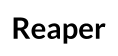Running Reaper
After modifying the resource/cassandra-reaper.yaml config file, Reaper can be started using the following command line :
java -jar target/cassandra-reaper-X.X.X.jar server resource/cassandra-reaper.yaml
Once started, the UI can be accessed through : http://127.0.0.1:8080/webui/
Reaper can also be accessed using the REST API exposed on port 8080, or using the command line tool bin/spreaper
Installing and Running as a Service
We provide prebuilt packages for reaper on the GitHub release page. We’ve linked the recommended versions above for convenience.
RPM Install (CentOS, Fedora, RHEK)
Grab the RPM from GitHub and install using the rpm command:
bash
sudo rpm -ivh reaper-*.*.*.x86_64.rpm
DEB (Debian based distros like Ubuntu)
After downloading the DEB package, install using the dpkg command:
sudo dpkg -i reaper_*.*.*_amd64.deb
Service Configuration
The yaml file used by the service is located at /etc/cassandra-reaper/cassandra-reaper.yaml and alternate config templates can be found under /etc/cassandra-reaper/configs.
It is recommended to create a new file with your specific configuration and symlink it as /etc/cassandra-reaper/cassandra-reaper.yaml to avoid your configuration from being overwritten during upgrades.
Adapt the config file to suit your setup and then run sudo service cassandra-reaper start.
Log files can be found at /var/log/cassandra-reaper.log and /var/log/cassandra-reaper.err.
Stop the service by running : sudo service cassandra-reaper stop